Whether you are new to the graphic design scene or thinking about starting, CorelDRAW would be one of the easiest options to start with. Sure Adobe Photoshop is the big player in this game, but it is quite complex.
So CorelDRAW is the light at the end of the tunnel, which does a pretty neat job! You can do a whole lot of editing, customizing photos, and even creating different shapes to form posters, banners, and other stuff. But what are five perfect shapes in Coreldraw you may ask?

Perfect Shapes are features of predefined shapes that are editable, customizable, and don’t lose their quality in the process. The five Perfect Shapes in Coreldraw are
- Basic Shape
- Flowchart Shape
- Arrows Shape
- Callout Shape
- Banner Shape
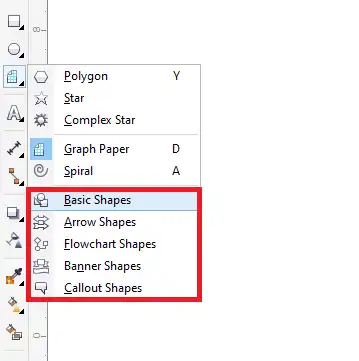
There are sub-shapes under each of the 5 mentioned shape categories. And we are going to talk all about them today.
What Are Five Perfect Shapes In Coreldraw And What Are They Used For?
CorelDraw, as we have said earlier, has 5 Perfect Shape features. These are predefined or designed shapes that you can edit, configure and customize their size to your liking. These are great options if you are working with shapes. Here is what you should know about them.
1. Basic Shapes
Perfect Shapes start with the most common Basic Shapes. It consists of circles, squares, rectangles, and triangles. You can use them in your poster design, illustrations of different sorts, and obviously logos.
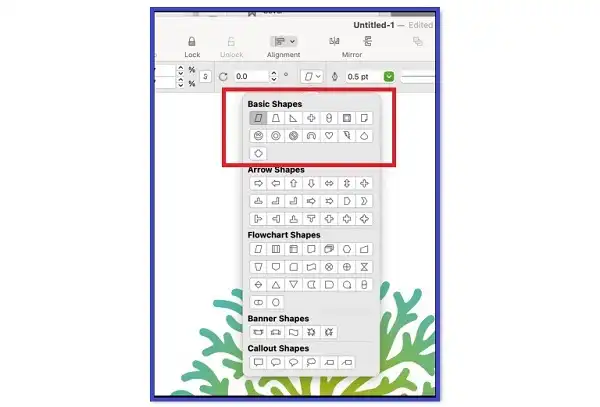
2. Flowchart Shapes
It would be a shame if there is no flowchart shapes to visualize different types of conversation, comments, and flow to anything. The Flowchart Shapes does all these having diamond, process box, and connector line shapes in it. You can use them for whatever design and illustration you want.
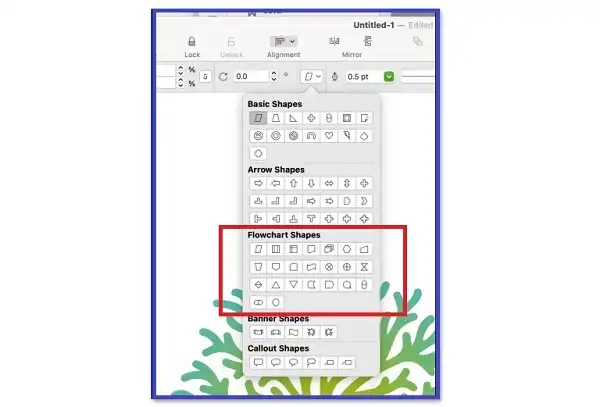
3. Arrow Shapes
Pointing to anything with information in them makes everything seem a whole lot easy. This is why CorelDraw has Arrow Shapes next in their perfect feature. You get pointing, curved, and half-shaped arrows. Best of all, you get to choose how they look and where to point.
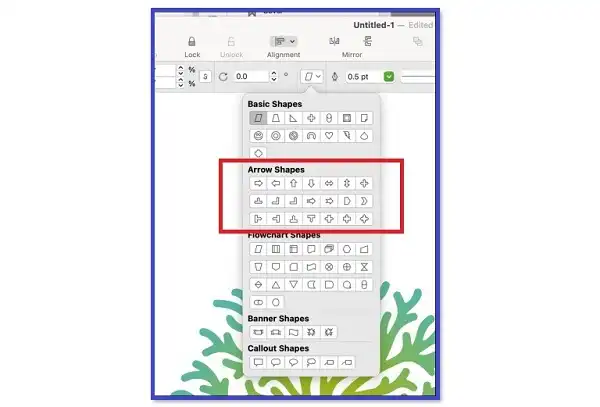
4. Callout Shapes
We all have thoughts in our heads. And what better way to show them in illustration than with bubbles of thoughts or balloons? Callout shapes are just that. You can incorporate them into your visual art, marketing, and other projects.
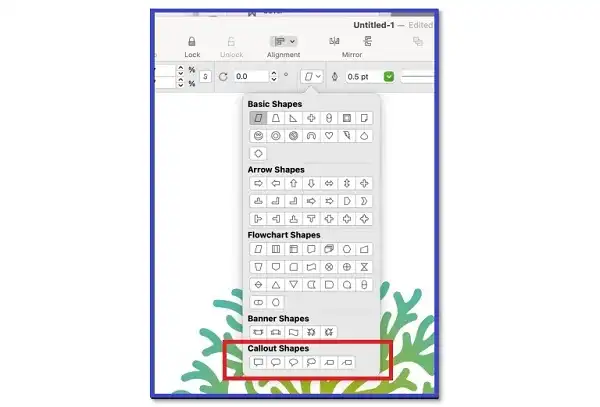
5. Banner Shapes
Any design program would be empty without some customizable banner designs. And CorelDraw Banner Shapes are just the thing. You get ribbons, flags, and obviously, banners. You can add texts, create promotional posters, and anything you can imagine with them.
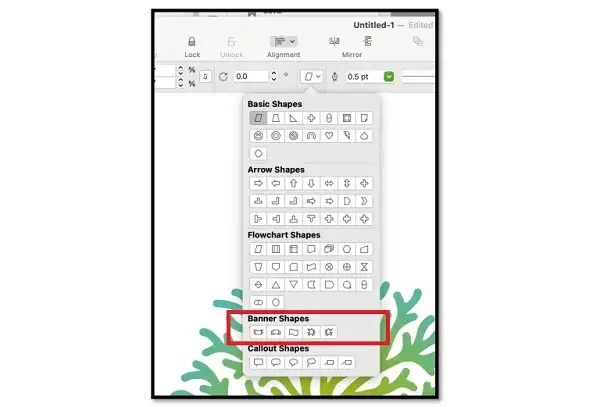
Honorable Perfect Shape Mentions
There are even more perfect shapes that CorelDraw offers than these five perfect shapes. These are:
- Stars
- Spirals
- Musical Symbols
And it’s quite self-explanatory at this point about what they look like and do. The only downside of Perfect Shapes in CorelDraw is that you cannot create custom shapes. You can only edit, and customize the ones available.
FAQs (Frequently Asked Questions and Answers)
What are the different shape tools in CorelDRAW?
The different shape tools in CorelDraw consist of Shape, Smooth, Smear, Twirl, Smudge brush, Attract and Repel, and Roughen brush. These are used to shape, edit and manipulate different parts of your design.
Where is heart shape in CorelDRAW?
The heart shape in CorelDraw can be found in the Basic Shape section. It is one of those shapes that you can drag and drop to your liking and edit texts, and colors inside it for your design.
What is symbols in CorelDRAW?
Symbols are objects created by tools in CorelDraw rather than just simple character input. You can do this with the drawing tools.
Conclusion
CorelDraw might seem a bit funny for some people, as Adobe Illustrator reigns the design industry. But there are a lot of professional artists who work on CorelDraw and then move the design to Illustrator for more precise edits. But any regular designs can be done in CorelDraw as it has everything in it to do things professionally, just like the Perfect Shape option.
