Photoshop is one of those versatile tools that you can do literally anything. From creating a model out of a photo to editing documents, you can do it all.
Although a graphic design software, there is more to Photoshop. Makes yourself wonder, how to edit a PDF in Photoshop, right?
Well, it’s pretty simple. You just import the PDF and use the tools in Photoshop to edit it like any other image. Remind you, we meant ‘Image’, not Document. Why? We will explain it today after we guide you through the steps of editing your PDF.

How To Edit PDF In Photoshop | Step By Step And Warning
So, editing a PDF in Adobe Photoshop is pretty straightforward. Here is how you do it.
Step 1: Open Photoshop And Import Pdf
Start by opening your Photoshop. And import or open your PDF doc. An automatic prompt will give you a message where you will find the options to customize and edit your PDF.
Step 2: Start With The Patch Tool
The ‘Patch Tool’ is your friend. Click and drag it to where you want to edit. You can add text, create different shapes, edit photos in the PDF, and do a lot more. Just like any other image file in Photoshop.
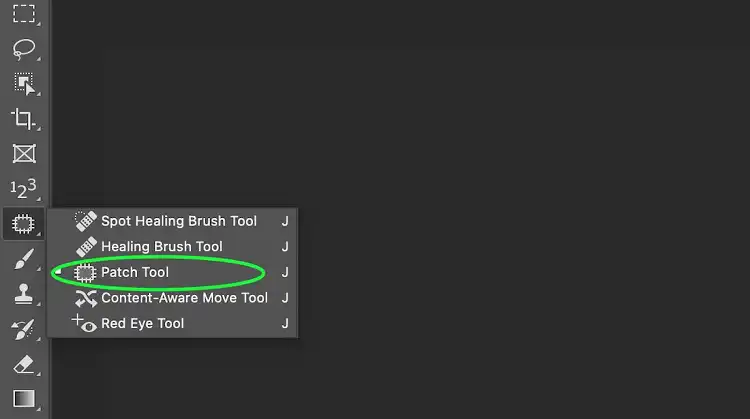
Step 3: Save Your File
When you are done with editing, click ‘Save As’ and save your PDF to your desired format. And you are done. You edited your PDF in Adobe Photoshop with just 3 simple steps.
Warning
Photoshop is not a text editor. It is a raster image editor. So if you edit a part of your PDF text, it will turn into a BITMAP image. So be careful about that. To edit your PDF text, we suggest you use Adobe Acrobat PDF Editor instead of Photoshop.
FAQs (Frequently Asked Questions and Answers)
Is there a way to Photoshop PDF?
Yes. You can edit your PDF images in Photoshop directly.
Why can’t I edit Photoshop PDF?
The only reason you can’t edit the Photoshoped PDF file is that the texts have turned into bitmap images. Which is why it is not a good idea to edit texts in Photoshop.
How do I import a PDF into Photoshop?
To import a PDF into Photoshop, simply open your Photoshop and click open and select the PDF file. That way it will be imported and a popup will show you a menu to edit your PDF.
Conclusion
You can drink your can of Coke with DIY paper-folded straw. It’s possible. Doesnt mean that you should do it. The same goes for editing a PDF in Photoshop. Although you can, we recommend you only edit the photos on your PDF document. To edit your texts, use Acrobat PDF Editor. Or you will end up with image texts as we have mentioned.
