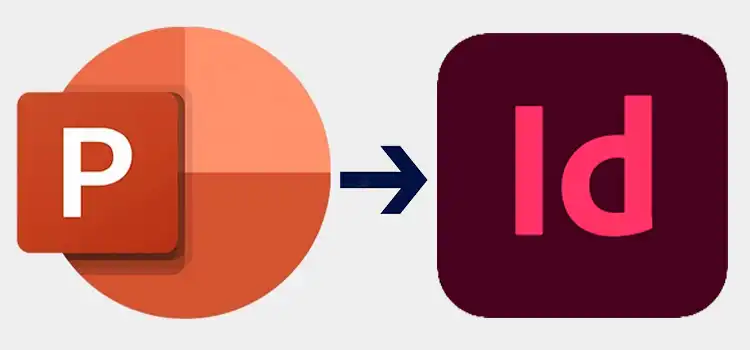In the content marketing creation sector, many applications are available for marketers. But there are two major programs that often collide in this case and those are Adobe Creative Suite InDesign and Microsoft PowerPoint.
It’s hard to say which is better as both platforms deliver fine service in specific design fields. But yet considering overall aspects, it seems InDesign will surpass PowerPoint. In terms of a slick, attractive, and professional look, InDesign will beat PowerPoint almost in any design competition. Undoubtedly, PowerPoint helps us in executing various design projects. But ultimately, we also can’t deny that InDesign Offers far better and full-featured design.
Don’t worry! In the following parts, we’ll explain which one can be considered better between PowerPoint and InDesign by providing relevant information. So, without skipping any of them, stick with the post till the end.
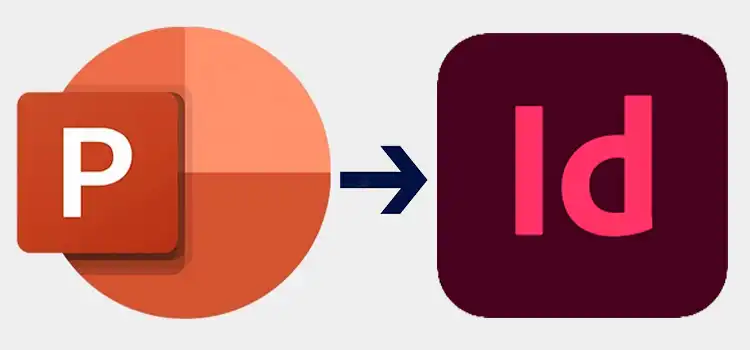
Which is Better Between PowerPoint and InDesign – Comparison
To prove the authenticity of our answer, we’re going to compare these two products so that you can get assured which is better. Have a look –
1. Design
As already mentioned, InDesign ensures maximum design benefits over PowerPoint. It’s capable of importing essential formats like vector objects, transparency support, etc. Even when you convert an INDD file to PDF, the interactivity still remains the same. Moreover, InDesign is designed to print and publish design assignments.
On the contrary, PowerPoint can’t offer these facilities or at least as better as InDesign. It lacks in several terms. For example, specialized PDF formats, advanced prepress sections (color bars, registration marks), crop marks, bleed, fine-tuning compression settings, etc.
2. Content Changing
For easier understanding, if you’re branding numerous sell documents while having a partner, and at a point have to change the partner name or logo, InDesign is pretty recommended in this case. But keep in mind that doing so requires your access to it.
But if you’re in need of various copies of the documents for different partners or clients, or foresee having more robust edits on a regular basis, PowerPoint is the better option.
3. Comfortability
The fact is PowerPoint is considerably inclusive as it’s far more convenient and comfortable to utilize. Therefore, most users prefer using PowerPoint instead of InDesign when it comes to updating the resources frequently.
But InDesign remains one step ahead of PowerPoint concerning balancing formatting consistency, overcrowded sheets, object alignment, etc.
Pros and Cons of InDesign and PowerPoint
Now that you know the similarities and differences between them, it’s time to check for their pros and cons. Let’s start with PowerPoint –
A. PowerPoint
Pros –
- Documents are easier to adjust and edit as anyone can use the program in your business.
- In sudden situations, design can be changed smoothly of any relevant element.
- When creating or designing documents styles can be applied and templates can be created with ease.
- A great option for online viewing and sales presentations.
- Having a high level of proficiency, it’s used by most businesses.
Cons –
- It lacks efficient design capabilities.
- It’s not suitable for resources that have to get printed.
- The documents get heavier when adding HD media files.
- You’ve to install special fonts on your system to make them useful in PowerPoint files.
B. InDesign
Pros –
- It successfully prints or publishes digital artwork by ensuring a better design.
- When a design is primarily created, it’s pretty simple to update on InDesign.
- It allows its users to ensure high-quality brand assets based on graphic design.
- Most professional businesses prefer to use it for its broad features and publication convenience.
Cons –
- It isn’t a highly known software, especially for non-designers.
- There’s a must monthly subscription cost for it.
- It requires a high-skilled employee or expert designer to make changes to an existing document.
- Making urgent changes to a document can be so difficult as requires a high level of expertise.
Frequently Asked Questions and Answers (FAQs)
Is PowerPoint good for designing?
Yes, it is. Microsoft PowerPoint is quite compatible with performing low to mid-level graphic design. Most schools, colleges, and organizations generally use PowerPoint because of its convenience. Yes, there are programs that provide a better design. But PowerPoint is suitable for all types of occupations.
Do professionals use InDesign?
Yes, they do. InDesign is designed for printing and publishing digital media projects. Therefore, it’s used by graphic designers, marketing professionals, publishers, artists, etc for executing edit photos and preparing layouts for brochures, newsletters, posters, books, etc.
Is InDesign heavy software?
The fact is utilizing a publishing software like InDesign on a computer requires high-end configuration. It’s an expensive and highly resourceful application. If you can’t meet the system requirement for it, it’ll surely run slow.
Conclusion
As you’ve read this far, it’s quite assumable that you’ve understood if PowerPoint is better than InDesign or not. Truth to tell, both applications are pretty capable of executing amazing designs or creative artworks. That’s why it’s highly dependable on your task status. If your design requires representing complex information, InDesign is the greatest option for that. But if your design requires mainly presentations of most types, you can do so smoothly with PowerPoint.